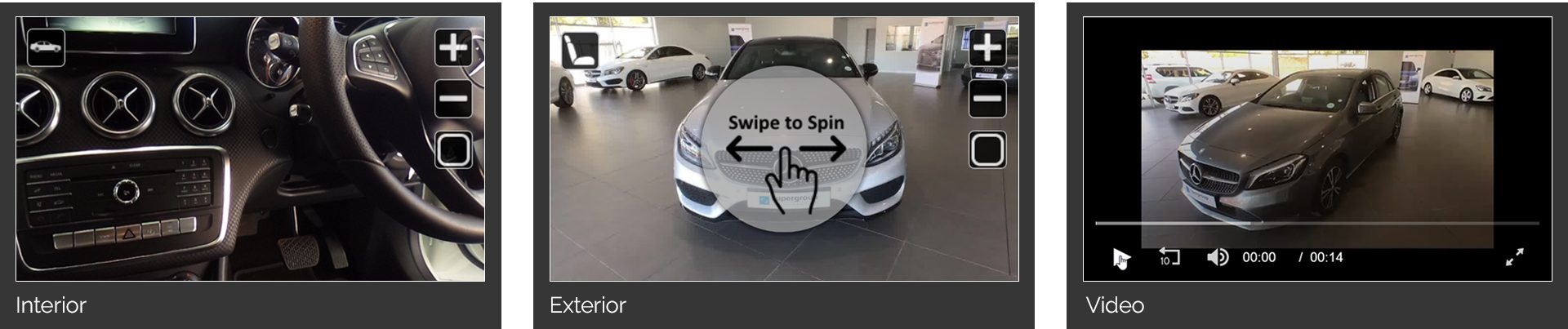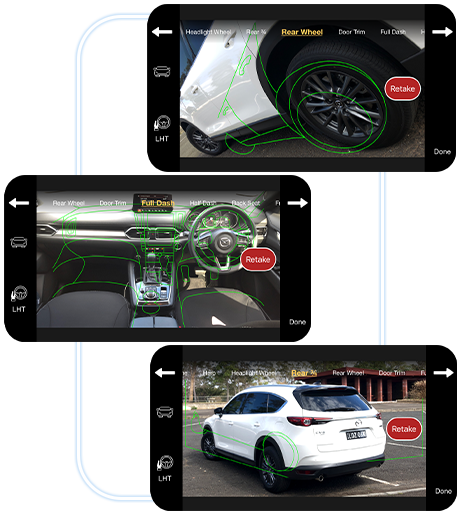Capture every angle of your vehicle in minutes with our 360° images and video technology. Our app combines the creation of a branded video, 360° interior and exterior images with direct linking to vehicle stock.
Auto360° enables franchise and used car dealerships to create and upload 360° images and videos directly to their websites and used vehicle portals among many other features.